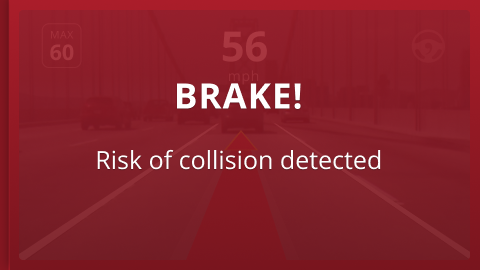The "Comma", "Openpilot", "ChffrPlus", "EON", "Panda", and "Giraffe" are registered trademarks of Comma.ai, Inc. This website, and it's affiliated links are not endorsed, or supported by Comma.ai, Inc.
Nothing on this website or it's affiliated websites will enable your vehicle to be super-human and drive itself. You must keep your eyes on the road and your hands on the wheel at all times. This documentation is for research purposes only.
Use this information at your own risk.
Safety
Driving assistants like Openpilot are so nice. I totally forget what life was like without them it seems. Whenever I'm driving our other vehicles I find myself missing that little special button that makes the car go magically down the street by itself.
But with all of this magic comes great responsibility... to ourselves, our families, and to our fellow drivers.
Openpilot makes a lot of mistakes, especially when it's in unpredictable situations.
This guide will hopefully give you some good advice on how you should operate your vehicle to get the best experience possible out of Openpilot.
When to engage
Knowing when the right time to engage is important for your safety.
The Comma system does not need you to have Openpilot engaged to contribute driving data about your current drive. All of that information is captured regardless.
Yes, it does capture disengagement data but that's not worth your life or the lives of your family.
When NOT to engage
- Do NOT engage on winding roads or roads with short or no shoulder.
- Do NOT engage while you're in parking lots or other places where there are potentially many people crossing the roadways. Openpilot is not currently able to quickly and accurately detect pedestrians.
- Do NOT engage in downtown or highly populated city streets.
- Avoid express way lanes that have exit ramps, lanes with cement barriers with no shoulder.
Recommended places to engage
- Ensure there are always clearly marked lane-lines.
- Do engage on long state routes (with minimal hills and bends) with at least 12 to 24 inches of shoulder.
- Do engage on interstates with clearly marked lane-lines and safe shoulders. Interstates are the best place to use Openpilot. Our experience is that Openpilot loves middle lanes.
Driver Monitoring
Openpilot comes standard with Driver Monitoring. This is a safety feature that helps you keep your eye on the road.
Read more about that in Driver Monitoring.
Seat belt required
Openpilot will not engage if you do not have your seat belt fastened or if you do not have your doors securely closed.
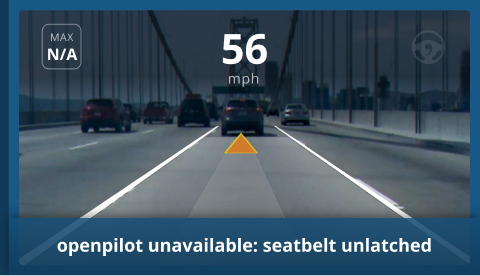
Collision Mitigation System
The software may also flash red and warn you if it might not be able to stop your vehicle in time or there is concern that there might be a collision.